Sometimes knowing which kernel modules recently unloaded can be as valuable as knowing which ones loaded. Windows keeps a record of drivers that unload for debugging purposes - in particular to help analyze failures in the attempt to call unloaded code. If you've ever used the lm command in Windbg, you're probably somewhat familiar with seeing the list of unloaded modules. Today we'll discuss a new Volatility plugin for Windows called unloadedmodules and walk though an example of how it can be useful in your memory forensic efforts.
Windbg's Unloaded Module List
As previously described, near the bottom of the lm output in Windbg, you'll see the unloaded modules:
kd> lm start end module name 00b70000 00c07000 windbg (deferred) 68cf0000 6908b000 dbgeng (deferred) 69090000 690d8000 symsrv (deferred) 690e0000 69221000 dbghelp (deferred) 6f9c0000 6fa54000 MSFTEDIT (deferred) [snip] Unloaded modules: 94352000 943bc000 spsys.sys 942df000 94349000 spsys.sys 88bf1000 88bfe000 crashdmp.sys 88800000 8880a000 dump_storport.sys 82e00000 82e18000 dump_LSI_SAS.sys 8d41d000 8d42e000 dump_dumpfve.sys 69090000 690d8000 symsrv.dll
Kernel Internals
Before building this functionality into Volatility, we have to understand where the data is kept and what functions in the kernel are responsible for tracking it.
Kernel modules are typically represented as _LDR_DATA_TABLE_ENTRY structures. The list head is located in the _KDDEBUGGER_DATA64 block named PsLoadedModuleList - this is how the modules plugin enumerates modules. An example of the data structure is shown below (for an x86 system).
Before building this functionality into Volatility, we have to understand where the data is kept and what functions in the kernel are responsible for tracking it.
Kernel modules are typically represented as _LDR_DATA_TABLE_ENTRY structures. The list head is located in the _KDDEBUGGER_DATA64 block named PsLoadedModuleList - this is how the modules plugin enumerates modules. An example of the data structure is shown below (for an x86 system).
>>> dt("_LDR_DATA_TABLE_ENTRY")
'_LDR_DATA_TABLE_ENTRY' (80 bytes)
0x0 : InLoadOrderLinks ['_LIST_ENTRY']
0x8 : InMemoryOrderLinks ['_LIST_ENTRY']
0x10 : InInitializationOrderLinks ['_LIST_ENTRY']
0x18 : DllBase ['pointer', ['void']]
0x1c : EntryPoint ['pointer', ['void']]
0x20 : SizeOfImage ['unsigned long']
0x24 : FullDllName ['_UNICODE_STRING']
0x2c : BaseDllName ['_UNICODE_STRING']
0x34 : Flags ['unsigned long']
0x38 : LoadCount ['unsigned short']
0x3a : TlsIndex ['unsigned short']
0x3c : HashLinks ['_LIST_ENTRY']
0x3c : SectionPointer ['pointer', ['void']]
0x40 : CheckSum ['unsigned long']
0x44 : LoadedImports ['pointer', ['void']]
0x44 : TimeDateStamp ['UnixTimeStamp', {'is_utc': True}]
0x48 : EntryPointActivationContext ['pointer', ['void']]
0x4c : PatchInformation ['pointer', ['void']]
Similarly, for unloaded modules, there are two members in the _KDDEBUGGER_DATA64 structure - MmUnloadedDrivers and MmLastUnloadedDriver. The MmUnloadedDrivers member is a pointer to an array of _UNLOADED_DRIVER structures and MmLastUnloadedDriver is an integer that specifies the size of the array. Here is a look at the structure for an x86 system:
>>> dt("_UNLOADED_DRIVER")
'_UNLOADED_DRIVER' (24 bytes)
0x0 : Name ['_UNICODE_STRING']
0x8 : StartAddress ['address']
0xc : EndAddress ['address']
0x10 : CurrentTime ['WinTimeStamp', {}]
As you can see, the kernel not only tracks the unloaded driver's name, but the address range it used to occupy and the precise time it unloaded. Posts by Alex Ionescu on the OSR list archives and later by EP_XOFF on the KernelMode.info forums fills in a few other details. Specifically, these structures are created and filled in by code downstream from MmUnloadSystemImage(). This function internally calls _MiUnloadSystemImage() which leads to _MiRememberUnloadedDriver(). The code below shows the relevant decompiled source code:
You can take away a few importact facts from browsing the source code:
I didn't do exhaustive code analysis to see if there's a way to unload a driver without it being remembered, but at first glance it looks like most of the well known paths are accounted for.
Analyzing a Memory Dump
While scanning through some old malware-infected memory dumps, I noticed a strange artifact left by a Rustock variant. A module named xxx.sys apparently occupied the range 0x00f6f88000 - 0xf6fc2000 of kernel memory just before it unloaded at 2010-12-31 18:47:57.
void MiRememberUnloadedDriver(_UNICODE_STRING *SourceDriverName, int StartAddress, int a3)
{
_UNLOADED_DRIVER *pArray[50];
int dwLastDriver;
_UNLOADED_DRIVER *UnloadedDriver;
LSA_UNICODE_STRING *CopyDriverName;
if ( SourceDriverName->Length )
{
ExAcquireResourceExclusiveLite(&PsLoadedModuleResource, 1);
if ( MmUnloadedDrivers )
{
dwLastDriver = MmLastUnloadedDriver;
if ( MmLastUnloadedDriver < 50 )
goto extend_list;
}
else
{
pArray = ExAllocatePoolWithTag(0, 50 * sizeof(_UNLOADED_DRIVER), 'TDmM');
MmUnloadedDrivers = pArray;
if ( !pArray )
{
finished:
ExReleaseResourceLite(&PsLoadedModuleResource);
return;
}
memset(pArray, 0, 50 * sizeof(_UNLOADED_DRIVER));
}
dwLastDriver = 0;
MmLastUnloadedDriver = 0;
extend_list:
UnloadedDriver = &MmUnloadedDrivers[dwLastDriver];
RtlFreeAnsiString(UnloadedDriver);
CopyDriverName = ExAllocatePoolWithTag(NonPagedPool, SourceDriverName->Length, 'TDmM');
UnloadedDriver->Name.Buffer = CopyDriverName;
if ( CopyDriverName )
{
memcpy(CopyDriverName, SourceDriverName->Buffer, SourceDriverName->Length);
UnloadedDriver->Name.Length = SourceDriverName->Length;
UnloadedDriver->Name.MaximumLength = SourceDriverName->MaximumLength;
*&UnloadedDriver->StartAddress = StartAddress;
KeQuerySystemTime(&UnloadedDriver->CurrentTime);
++MiTotalUnloads;
++MmLastUnloadedDriver;
}
else
{
++MiUnloadsSkipped;
UnloadedDriver->Name.MaximumLength = 0;
UnloadedDriver->Name.Length = 0;
}
goto finished;
}
}You can take away a few importact facts from browsing the source code:
- The system remembers a maximum of 50 drivers
- Once the max is reached, everything is erased, and it starts over with 50 blank slots
- The pool tag associated with unloaded drivers is MmDT
I didn't do exhaustive code analysis to see if there's a way to unload a driver without it being remembered, but at first glance it looks like most of the well known paths are accounted for.
Analyzing a Memory Dump
While scanning through some old malware-infected memory dumps, I noticed a strange artifact left by a Rustock variant. A module named xxx.sys apparently occupied the range 0x00f6f88000 - 0xf6fc2000 of kernel memory just before it unloaded at 2010-12-31 18:47:57.
$ python vol.py -f rustock-c.vmem unloadedmodules
Volatile Systems Volatility Framework 2.3_beta
Name StartAddress EndAddress Time
-------------------- ------------ ---------- ----
Sfloppy.SYS 0x00f8b92000 0xf8b95000 2010-12-31 18:46:04
Cdaudio.SYS 0x00f89d2000 0xf89d7000 2010-12-31 18:46:04
splitter.sys 0x00f8c1c000 0xf8c1e000 2010-12-31 18:46:40
swmidi.sys 0x00f871a000 0xf8728000 2010-12-31 18:46:41
aec.sys 0x00f75d8000 0xf75fb000 2010-12-31 18:46:41
DMusic.sys 0x00f78d0000 0xf78dd000 2010-12-31 18:46:41
drmkaud.sys 0x00f8d9c000 0xf8d9d000 2010-12-31 18:46:41
kmixer.sys 0x00f75ae000 0xf75d8000 2010-12-31 18:46:46
xxx.sys 0x00f6f88000 0xf6fc2000 2010-12-31 18:47:57
The most interesting aspect is that neither the modules plugin (walks the linked list of active modules) nor the modscan plugin (scans for _LDR_DATA_TABLE_ENTRY pools) has any record of xxx.sys:
$ python vol.py -f rustock-c.vmem modules | grep -i xxx Volatile Systems Volatility Framework 2.3_beta $ python vol.py -f rustock-c.vmem modscan | grep -i xxx Volatile Systems Volatility Framework 2.3_beta
In this case, unloadedmodules was the only plugin to show evidence that a driver named xxx.sys was loaded. You can take this information and run with it. In what direction, you ask? Well, that depends - every analyst is different. Let your curiosity lead you in the right path.
My first step was to see if a file named xxx.sys in fact existed on the victim machine's disk. For that I used @gleeda's mftparser (which she'll explain in more detail in a future MoVP post).
My first step was to see if a file named xxx.sys in fact existed on the victim machine's disk. For that I used @gleeda's mftparser (which she'll explain in more detail in a future MoVP post).
$ python vol.py -f rustock-c.vmem mftparser
[snip]
MFT entry found at offset 0xc6d49f8
Attribute: In Use & File
Record Number: 20507
Link count: 1
$STANDARD_INFORMATION
Creation Modified MFT Altered Access Date Type
------------------------------ ------------------------------ ------------------------------ ------------------------------ ----
2010-12-31 18:46:44 UTC+0000 2010-12-31 18:46:44 UTC+0000 2010-12-31 18:46:44 UTC+0000 2010-12-31 18:46:44 UTC+0000 Archive
$FILE_NAME
Creation Modified MFT Altered Access Date Name/Path
------------------------------ ------------------------------ ------------------------------ ------------------------------ ---------
2010-12-31 18:46:44 UTC+0000 2010-12-31 18:46:44 UTC+0000 2010-12-31 18:46:44 UTC+0000 2010-12-31 18:46:44 UTC+0000 WINDOWS\system32\xxx.sys
[snip]
The output confirms that xxx.sys indeed existed and it was in the system32 directory. It was created at 2010-12-31 18:46:44, which is just over a minute before the driver was unloaded. So you can imagine the whole infection was pretty quick - from the driver being dropped to disk, to being loaded, to finishing its tasks, and then unloading.
The next direction I went in was to scan memory for references to xxx.sys. This may help identify the initial dropper component and/or explain how the driver got loaded in the first place. I used yarascan for this purpose.
The next direction I went in was to scan memory for references to xxx.sys. This may help identify the initial dropper component and/or explain how the driver got loaded in the first place. I used yarascan for this purpose.
$ python vol.py -f rustock-c.vmem yarascan -Y "xxx.sys" --wide
Volatile Systems Volatility Framework 2.3_beta
Rule: r1
Owner: Process csrss.exe Pid 600
0x004e95b0 78 00 78 00 78 00 2e 00 73 00 79 00 73 00 31 00 x.x.x...s.y.s.1.
0x004e95c0 20 00 44 00 61 00 74 00 65 00 69 00 28 00 65 00 ..D.a.t.e.i.(.e.
0x004e95d0 6e 00 29 00 20 00 6b 00 6f 00 70 00 69 00 65 00 n.)...k.o.p.i.e.
0x004e95e0 72 00 74 00 2e 00 43 00 3a 00 5c 00 6d 00 61 00 r.t...C.:.\.m.a.
Rule: r1
Owner: Process csrss.exe Pid 600
0x004e99bc 78 00 78 00 78 00 2e 00 73 00 79 00 73 00 44 00 x.x.x...s.y.s.D.
0x004e99cc 72 00 69 00 76 00 65 00 72 00 20 00 49 00 6e 00 r.i.v.e.r...I.n.
0x004e99dc 73 00 74 00 61 00 6c 00 6c 00 65 00 72 00 20 00 s.t.a.l.l.e.r...
0x004e99ec 31 00 2e 00 30 00 20 00 42 00 79 00 20 00 57 00 1...0...B.y...W.
Rule: r1
Owner: Process csrss.exe Pid 600
0x0085777c 78 00 78 00 78 00 2e 00 73 00 79 00 73 00 00 00 x.x.x...s.y.s...
0x0085778c 78 00 2e 00 73 00 79 00 73 00 00 00 c3 01 61 06 x...s.y.s.....a.
0x0085779c 00 00 0b 00 b0 c1 64 bc 78 af 64 bc 74 61 74 75 ......d.x.d.tatu
0x008577ac 73 62 61 72 33 32 00 00 00 00 00 00 00 00 00 00 sbar32..........
Rule: r1
Owner: Process csrss.exe Pid 600
0x010233b0 78 00 78 00 78 00 2e 00 73 00 79 00 73 00 00 00 x.x.x...s.y.s...
0x010233c0 02 00 10 00 74 01 08 01 38 33 02 01 64 00 5c 00 ....t...83..d.\.
0x010233d0 04 00 02 00 76 01 08 01 18 33 02 01 6e 00 73 00 ....v....3..n.s.
0x010233e0 74 00 64 00 72 00 69 00 76 00 65 00 72 00 20 00 t.d.r.i.v.e.r...
In this output you can see fragments of strings, but undeniably ones that contain xxx.sys. The target process is csrss.exe. Could it be that malware injected code into csrss.exe? Although that's a good guess, csrss.exe is also the host process, on XP/2003, for command shell history (commands entered via cmd.exe). That led me to scan with cmdscan:
As you can see, the "xxx.sys" strings we found in csrss.exe really belonged to someone's cmd.exe session. The attacker installed the driver via command-line using a utility called instdriver.exe. You may notice some unprintable characters in the output - that's because the cmd.exe session is no longer valid. In fact, cmd.exe is not even running anymore according to the process list. Thus the data we're analyzing is truly volatile - its no longer in use by the OS...just lingering around until its re-used or overwritten with other data.
Conclusion
$ python vol.py -f rustock-c.vmem cmdscan Volatile Systems Volatility Framework 2.3_beta ************************************************** CommandProcess: csrss.exe Pid: 600 CommandHistory: 0x4e4d68 Application: ?Nd.exe Flags: CommandCount: 13 LastAdded: 12 LastDisplayed: 12 FirstCommand: 0 CommandCountMax: 50 ProcessHandle: 0x0 Cmd #1 @ 0x1023318: ?d files Cmd #2 @ 0x1023338: Nir?? Cmd #3 @ 0x4e1eb8: ??Nkit t Cmd #5 @ 0x10233c8: ?d\????nstdriver r??N?N start xxx Cmd #6 @ 0x10233d8: ?nstdriver r??N?N start xxx Cmd #7 @ 0x10235b0: ?d WINDOWS Cmd #8 @ 0x10235d0: N?Nsystem32 ????nstdriver -Install xxx xxx.sys ?? Cmd #9 @ 0x10235f0: ?nstdriver -Install xxx xxx.sys ?? Cmd #10 @ 0x4ecef8: Negedit? Cmd #11 @ 0x10233f8: N?N start xxx Cmd #12 @ 0x1023ba0: ?d\]
As you can see, the "xxx.sys" strings we found in csrss.exe really belonged to someone's cmd.exe session. The attacker installed the driver via command-line using a utility called instdriver.exe. You may notice some unprintable characters in the output - that's because the cmd.exe session is no longer valid. In fact, cmd.exe is not even running anymore according to the process list. Thus the data we're analyzing is truly volatile - its no longer in use by the OS...just lingering around until its re-used or overwritten with other data.
Conclusion
If it wasn't for the unloadedmodules plugin, we would have missed the malicious xxx.sys (or we would have found it much later than we did). Armed with the file name, the address(es) it occupied when loaded, and the unload time stamp, we had enough to begin an investigation and stay on the right track.
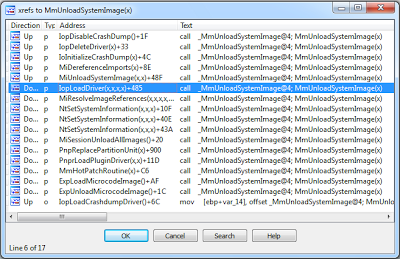
No comments:
Post a Comment